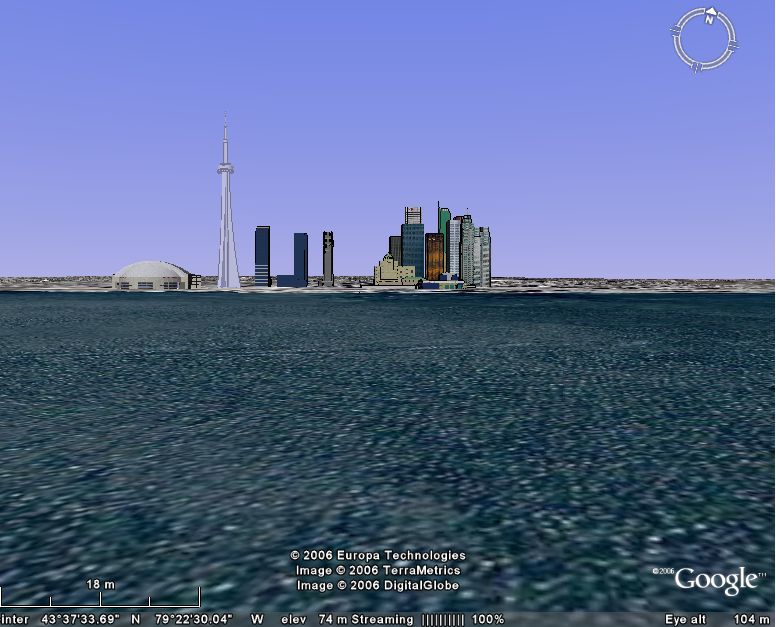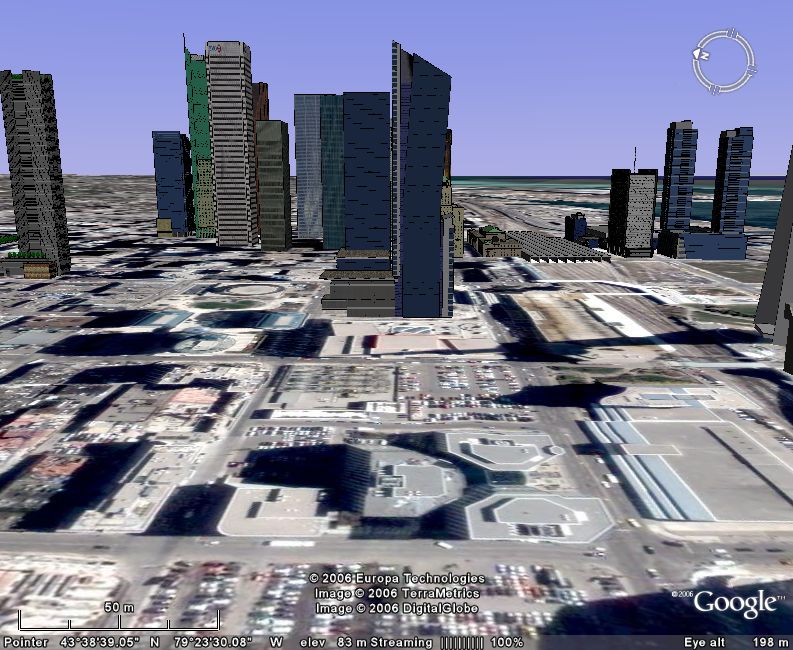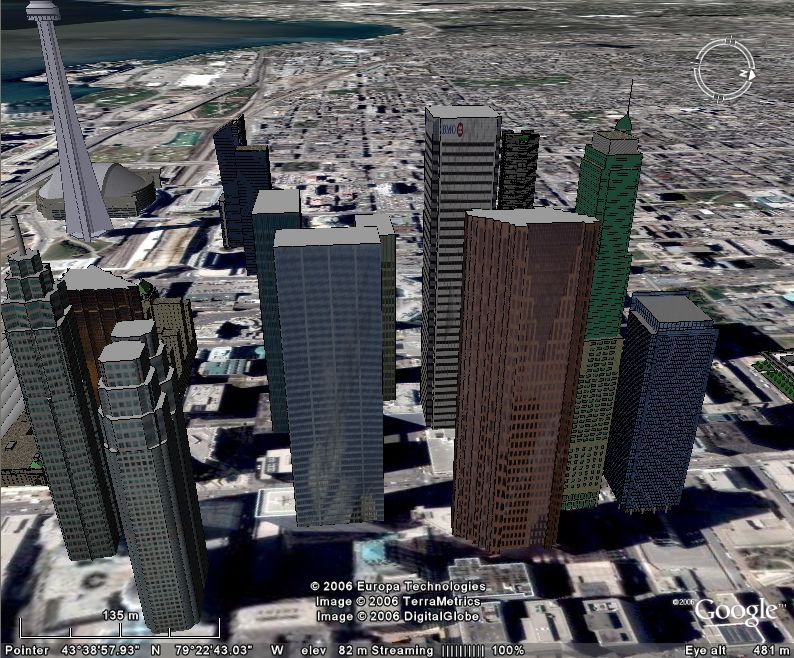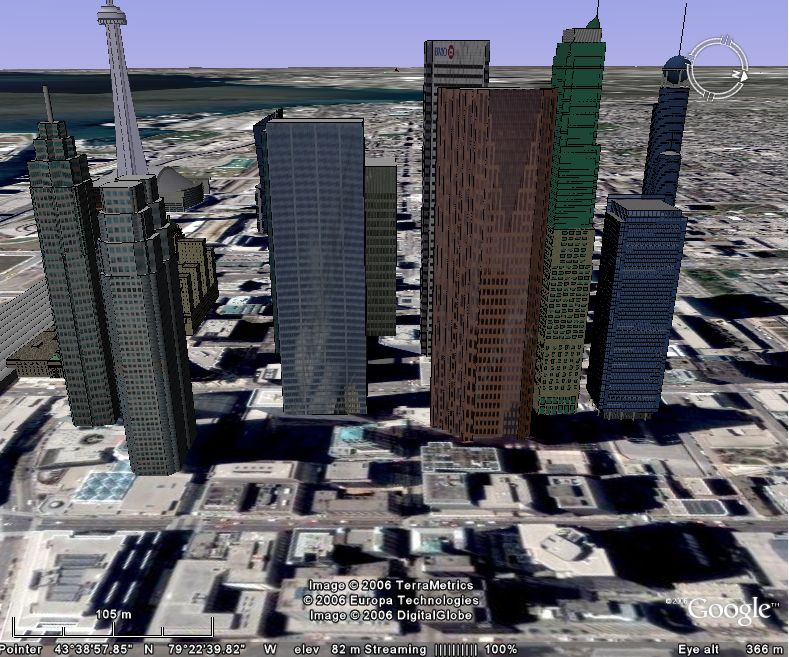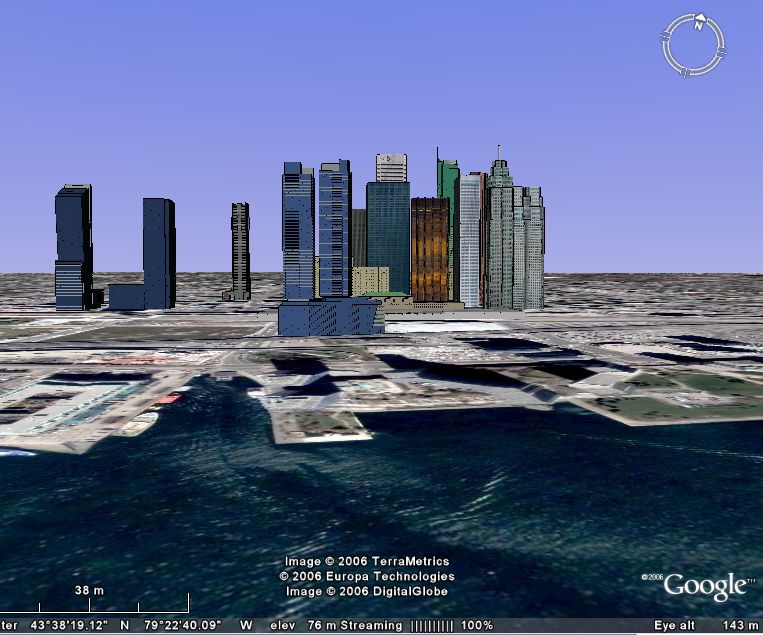W
wyliepoon
Guest
Martinsizon,
I'm kidding about the competition. It's a free country... I can't stop you from learning Sketchup, can I?
Your screenshot of the model is too small for me to tell exactly what you need to get rid of. Perhaps you're using a lot of photo textures on your model (on the clock tower, for example)? Maybe your trees are too detailed? If you're desperate to upload, perhaps you should just upload City Hall without the square in front. I can't say exactly how to cut down on the model size but still make the model look nice.
For reference, my model of Mississauga City Hall is 617 kb (model file only).
By the way, thanks for those screenshots of Toronto from Google Earth. I've never viewed all the Toronto models in GE at the same time!
I'm kidding about the competition. It's a free country... I can't stop you from learning Sketchup, can I?
Your screenshot of the model is too small for me to tell exactly what you need to get rid of. Perhaps you're using a lot of photo textures on your model (on the clock tower, for example)? Maybe your trees are too detailed? If you're desperate to upload, perhaps you should just upload City Hall without the square in front. I can't say exactly how to cut down on the model size but still make the model look nice.
For reference, my model of Mississauga City Hall is 617 kb (model file only).
By the way, thanks for those screenshots of Toronto from Google Earth. I've never viewed all the Toronto models in GE at the same time!